Does your target audience speak mostly English, but also Portuguese or another language? When you publish content on Facebook and Instagram, do you do it using those different languages at the same time in each post, and separating them with the respective flags or another language sign? If your answer is yes, then we have some clarity for you! Let’s see how to post in multiple languages, i.e publish in two or more languages, on Instagram and Facebook.
Before starting, we need to know in how many languages are you posting on these two social media, and understand the current differences between them.
Facebook and Instagram offer currently, in addition to the direct posting on the feed, the possibility of publishing and scheduling content on the Meta Business Suite.
However, and given how Meta is wired, there is no tool that posts on both platforms (Facebook and Instagram) in multiple languages at the same time. Damn you all, Meta, and Facebook, and Instagram! This happens because Facebook has a user language detection system (which is based on the language we have selected in our personal profile) and it adapts accordingly for each person, a feature that does not exist on Instagram.
As Facebook adjusts and displays content in your language, it is important, when publishing in several different languages, to add your own translation or review the one suggested by this platform (certainly, as a user you have already noticed posts with translations that do not make sense, and we’re not talking about small, and relatively harmless, mistakes we all make from time to time!).
Let’s now have a look at what is the most effective way to post content on Facebook and Instagram, knowing in advance that we will have to do it separately.
Yes, separately! And yes, it is possible to share Instagram content on Facebook using the flag signs (or whichever differentiator you like) featuring the language in the post itself (but please note that doing this is limiting your reach on Facebook). So, to post and make the most of these two social media, for free:
– On Facebook, create your post in the Meta Business Suite (option visible on your page in the left-hand side menu). Once inside the Suite, click on ‘Content’, add your text in the default language first and on the ‘Write post in another language option’, add your translation (or review the one that is automatically generated).
Please note that currently all users who manage commercial pages on this social media already have access to the Meta Business Suite (formerly Facebook Business Suite) and this is the only place where this post in multiple languages functionality exists.
To make your life easier, here’s a step-by-step guide to help you post in multiple languages:
1. On the page you manage, click on ‘Meta Business Suite’, on the left-hand side menu.
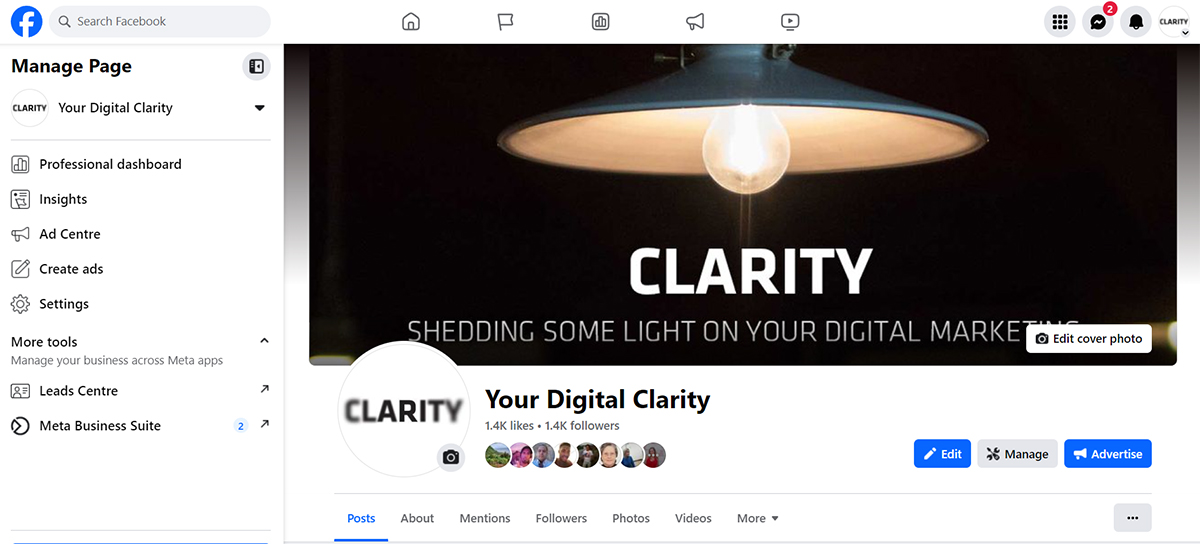
2. Now, already in the Meta Business Suite, you’ll find another menu, on the left-hand side too, and you need to scroll down until you find ‘Content’, where you must click.

3. A new sub-menu will open and you’ll get straight into the ‘Posts and Reels’ option. Click on the ‘Create post’ blue button at the top of the page on the right-hand side.
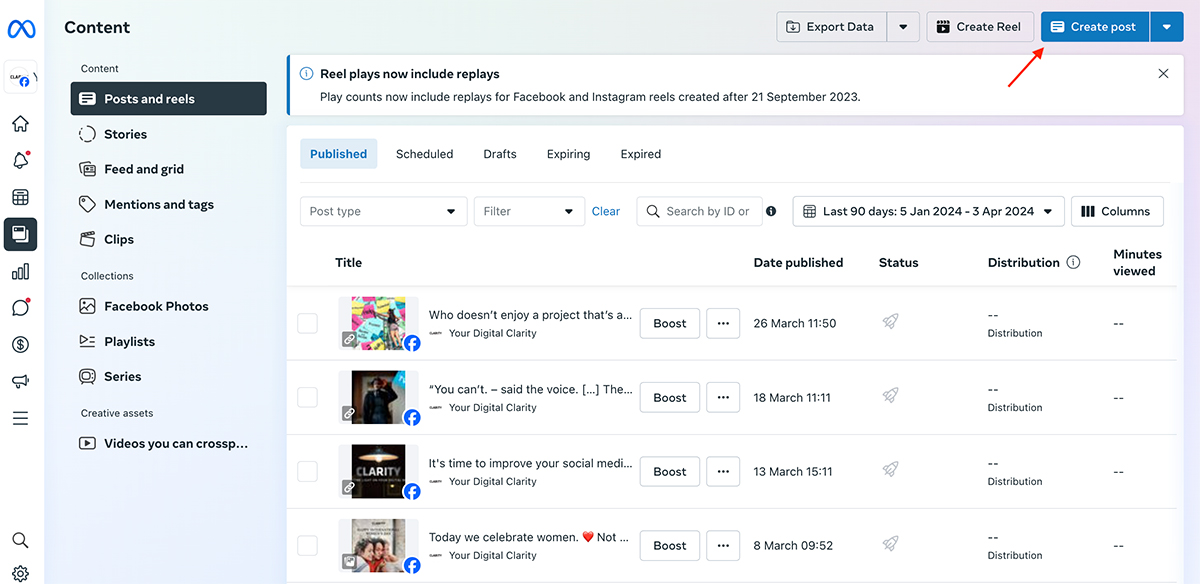
4. Here is where you’ll create your post, writing it first on the default language – normally the one we have Meta/ Facebook on (defined in our personal settings) – which, in this case, is English. Next click on ‘Write post in another language’ (below where you’ve just added the first version of the text) to add more alternative languages (you can have up to three per post), and voilà, it’s done!
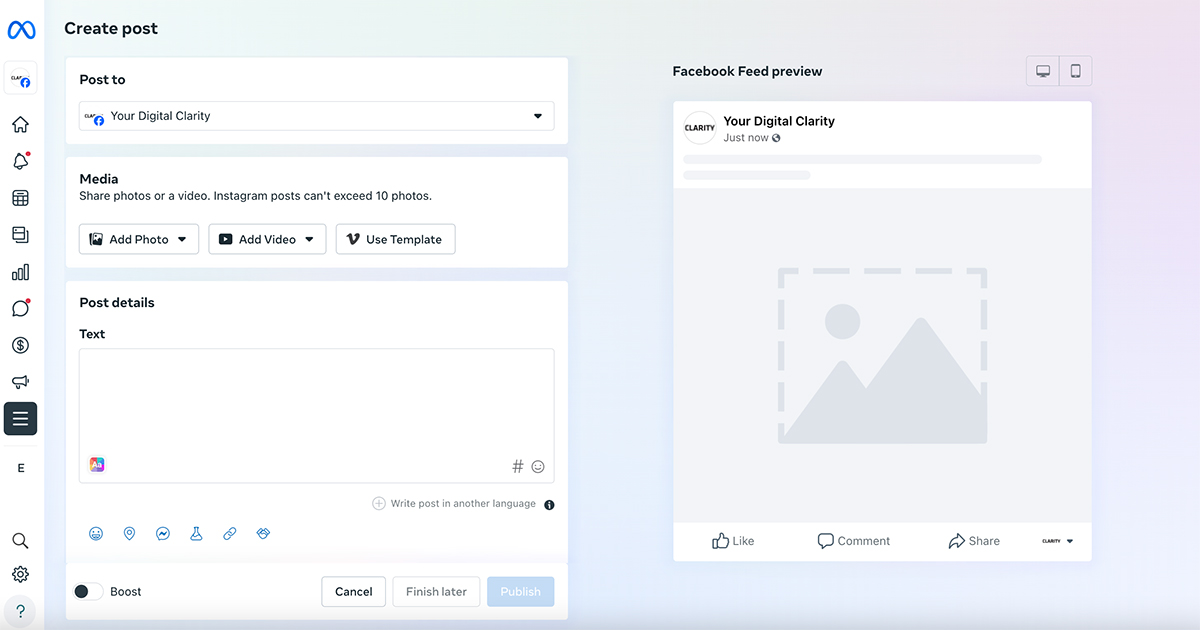
However, and despite everything we’ve told you before, there are exceptions, for if you to post a video instead of images, you won’t be allowed to use to use the post in two or more languages functionality correctly on Facebook. And, this social media being what it is (!), there are also users for whom this feature simply doesn’t appear, and therefore isn’t available for any of the pages they manage. In these situations, unfortunately, there’s nothing that can be done, so just choose a language to post in, and, if that’s not an option, then all that’s left is to resort to separating the languages somehow (by using the flags we talked about before, for example).
– On Instagram, as we explained at the beginning, there is no system for detecting the user’s language and so this feature that allows you to post in multiple languages doesn’t exist. However, you still have two options for posting on this social media – directly on Instagram, or via the Meta Business Suite, as we have seen before for Facebook. In the Suite you can also schedule your posts for Instagram.
Ready to post in multiple languages and get the most out of Instagram and Facebook for free?
